IBM Watson Patient Synopsis
Project timeline: 12+ months
Company: IBM Watson Health — org innovating healthcare solutions through the use of cloud, data, analytics, and artificial intelligence
My role & responsibilities: (Sole) UX & Interaction Designer responsible for all the design decisions during product development
Platforms: Web browser used in clinical desktops

The mission
We want to inform Radiologists' decisions by extracting relevant patient information from the electronic health records (EHR) to a live, single-view summary.
By providing Radiologists better access to relevant patient history, we anticipate more informed image interpretations, resulting in better patient outcomes.
The challenges radiologists face today
Approximately 75% of malpractice cases against radiologists are due to diagnostic errors. A radiologist who does not have access to relevant information isn’t fully informed when making a diagnosis.
According to major healthcare publications, 80% of EHR data is unstructured, meaning that the data isn't in a standardized format. Because of that, mapping the data is inconsistent and records may include PDF files that are not searchable by text.
With an expected turnaround rate of three to five minutes per case, they are under extreme pressure to be efficient and accurate.
Given that reality, it is extremely time consuming and for radiologists to find relevant “needles in the haystack” patient information when reading the imaging scans. They face other challenges including constant interruptions (phone calls, other radiologists needing assistance, emergency reads) and working with inoperable healthcare technology systems that don’t communicate or sync with one another.
As if the clinician’s job wasn’t already hard enough.
The need for a UX pivot
I inherited the design from a contract designer when I joined the team. When referring back to the project goal and user problems, several aspects of the initial concept's UX and interface needed further refinement and reconsidation.
For example, the product mission of allowing radiologists to view relevant clinical data in a single view was not being served. Secondly, most radiologists preferred working in a dark room and a bright white background from the initial concept would strain their eyes.
In order to move forward, I needed to get a deeper understanding of their needs and the current environment and tools today.
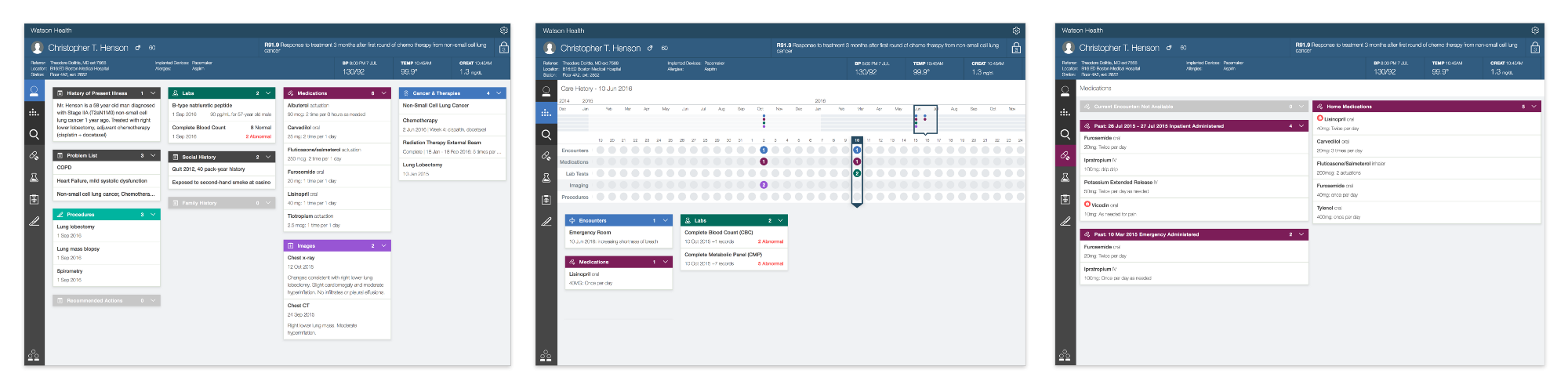
Onsite research & clinician interviews
The Senior User Researcher and I had the opportunity to visit two hospital sites to interview a total of 19 clinicians, 15 of which were Radiologists, and observe their workstation and day-to-day tasks.
In addition to these onsite visits, we connected with a group of radiologists partnered with IBM Watson Health to get feedback on design concepts on a monthly basis. These conversations ranged from high-level discussions to granular details.
Key user interview questions:
- What decisions do you need to make every day?
- What questions do you have, and what answers do you need when conducting a reading?
- What other roles and people do you interact with an a daily basis? Regular basis? Occasional basis?
- Could you walk us through where you work and explain the tools you need to conduct an imaging study?
- How are you currently receiving or understanding a patient's medical history when looking at their study?
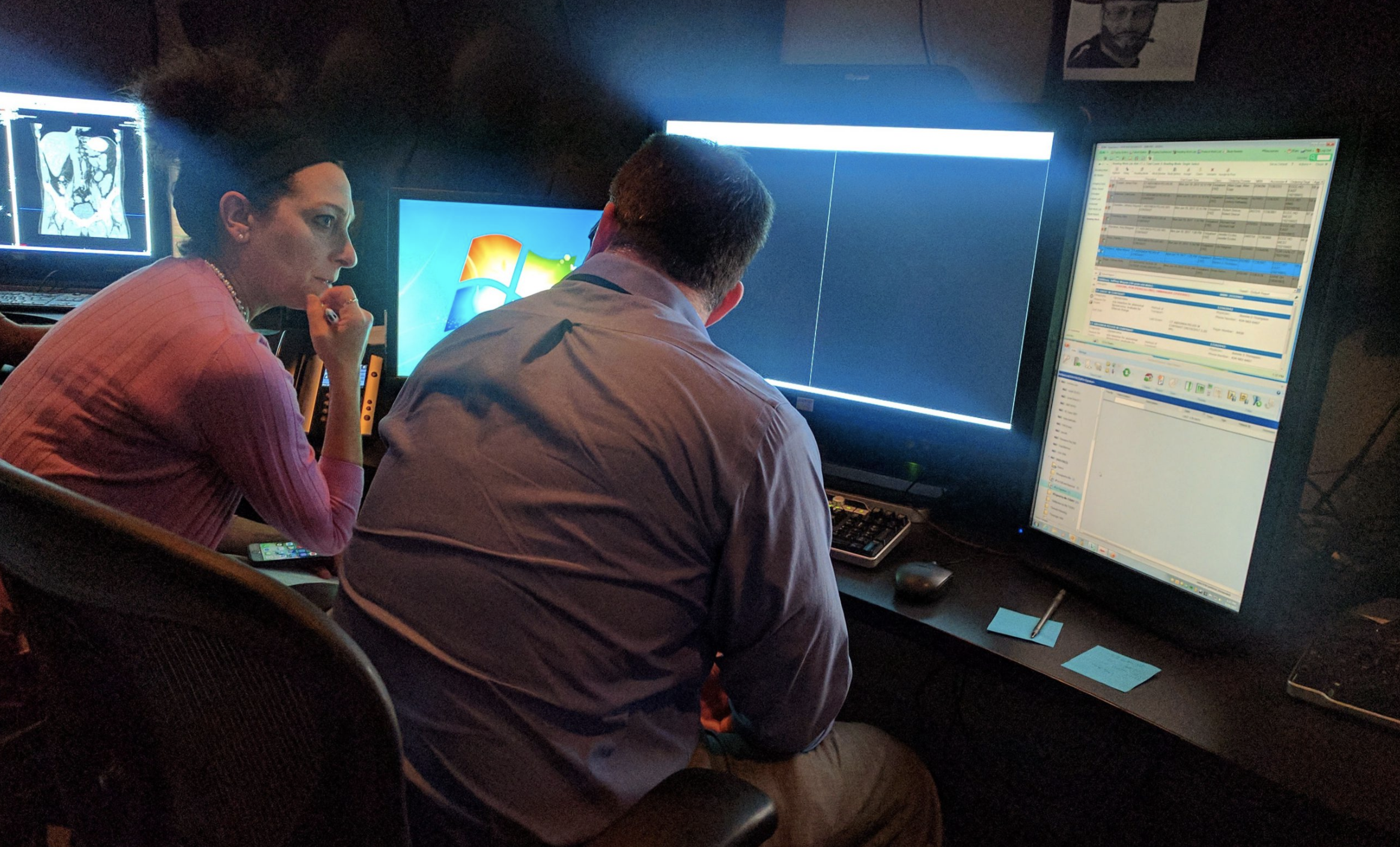
Research insights
The top five patient data points most important to a radiologist when conducting an image reading are the following: age, sex, smoker status, reason for exam, and the patient's current illness. It's also important to know the referring physician's contact info as this allows them to quickly follow up with questions or clarifications.
Radiologists are highly tech-savvy and aim to optimize their workflow and workstation so that they can focus on their readings. We observed three to four monitors for increased real estate and a "gaming mouse" for programmable shortcuts. Every aspect of their screen real estate has been meticulously planned and the locations of their applications and windows are intentionally positioned. There is little room left for additional distractions.
See illustration of workstation below.
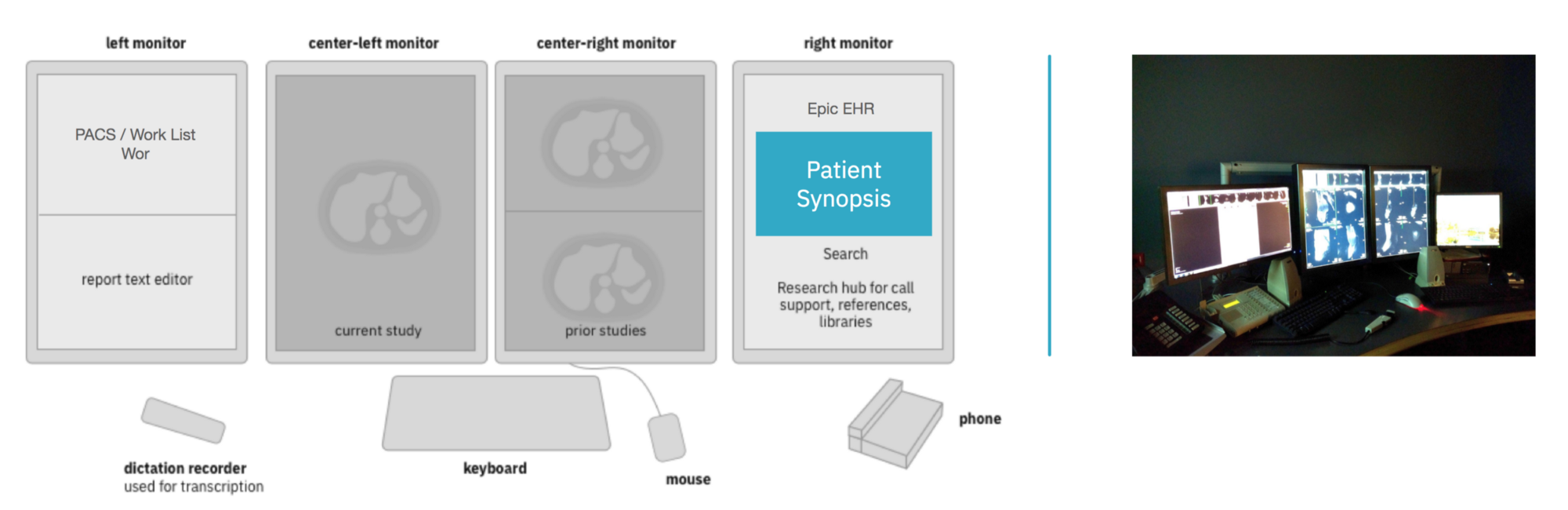
Forming the new direction
After months of research and regular communication with our partnered radiologists, I arrived at the wireframe to the right.
This wireframe was used to guide several conversations between the radiologists as well as IBM stakeholders to understand the content, information hierarchy, and high-level interactions.
The most important pieces of patient data sits at the top. Below, a patient timeline would display all the patient's medical encounters (doctor’s visits, lab work, medication prescribed, etc). Sprinkled throughout, visual indications alert the radiologist of any vitals outside normal limits.
Because of the single page concept, incorporating hover states, clickable elements, and pop-up windows kept the interface tidy while still allowing access to secondary and tertiary patient information.
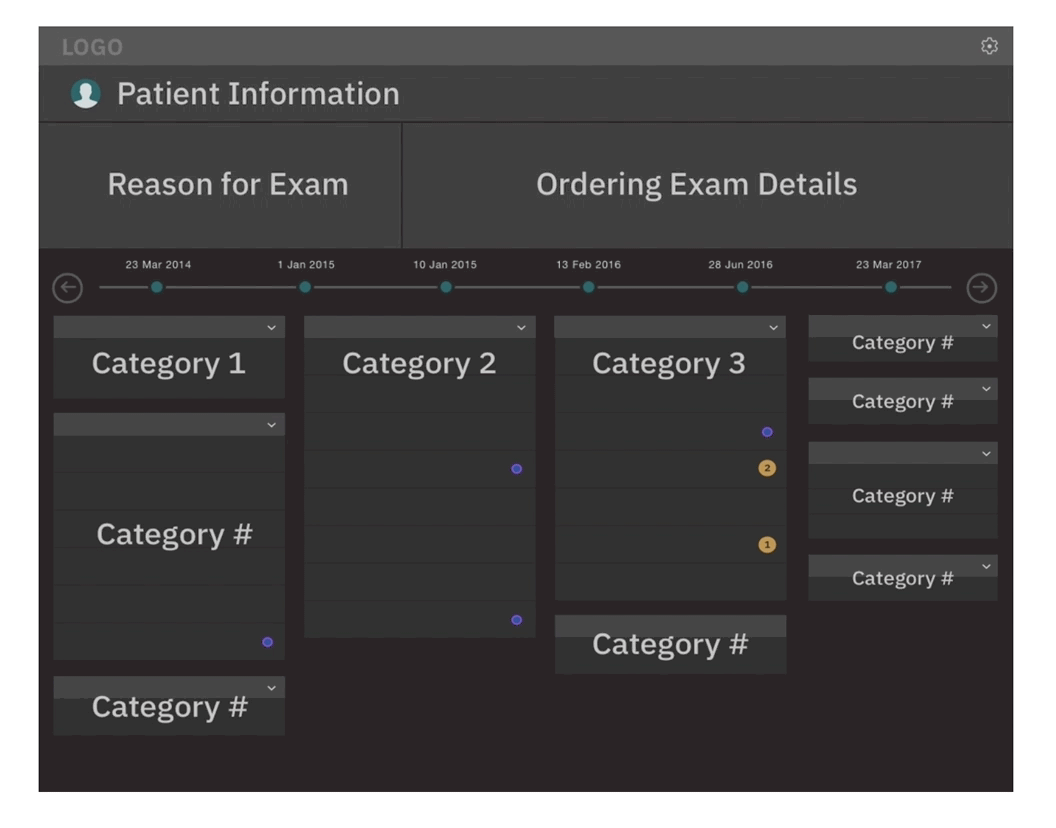
Interactions, AI, & customizations
Given that each Radiologist has optimized their personalized workflow, the interface needed to be highly flexibility. During our multiple rounds of research, we found that each radiologist had their opinion on how each category should be ordered in the list. Drag-and-drop functionality was implemented so they can customize this tool to their preference.
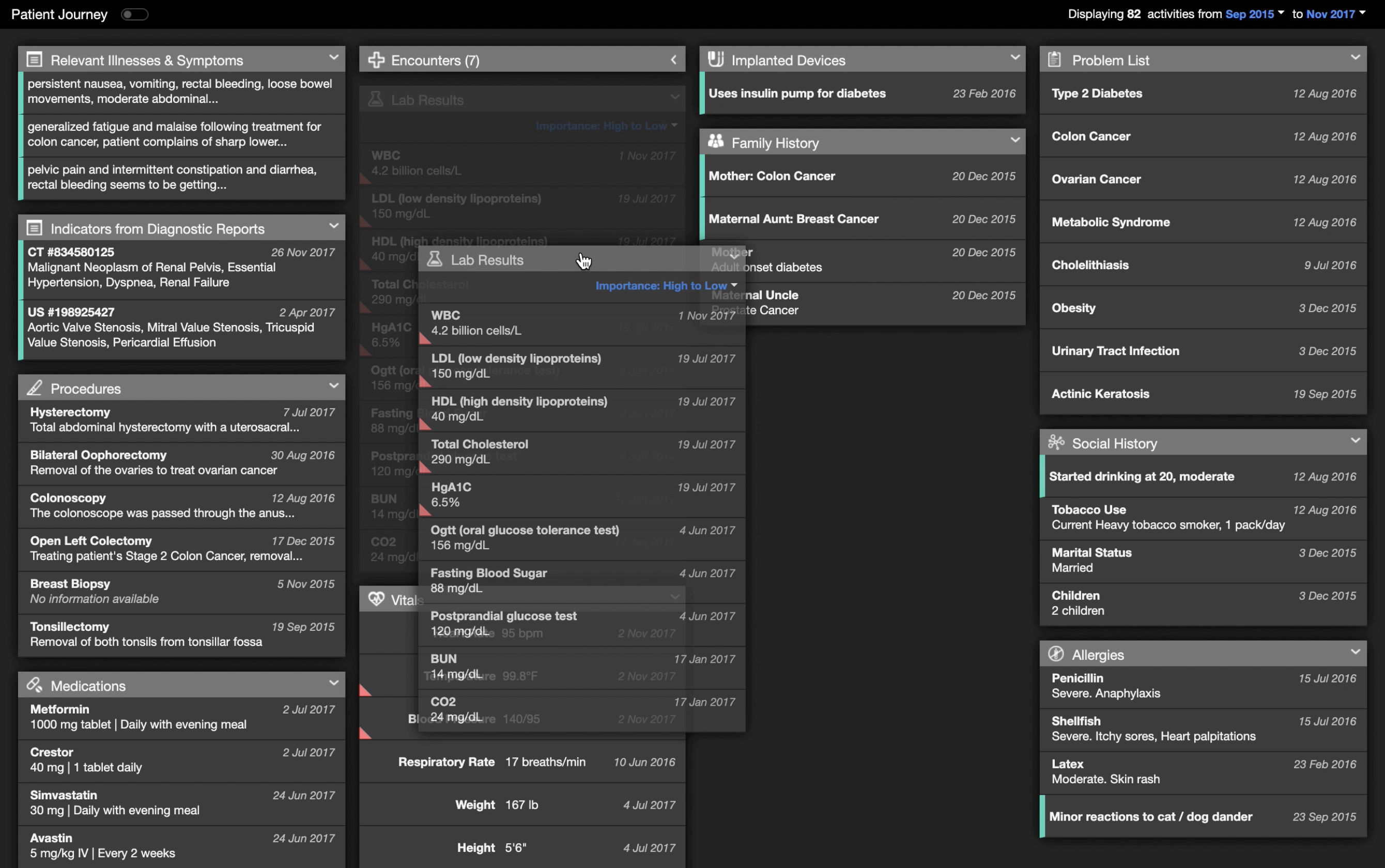
IBM's artificial intelligence technology Watson surfaced the most relevant patient information to the radiologists and important phrases and data pieces were flagged in teal visual indicators.
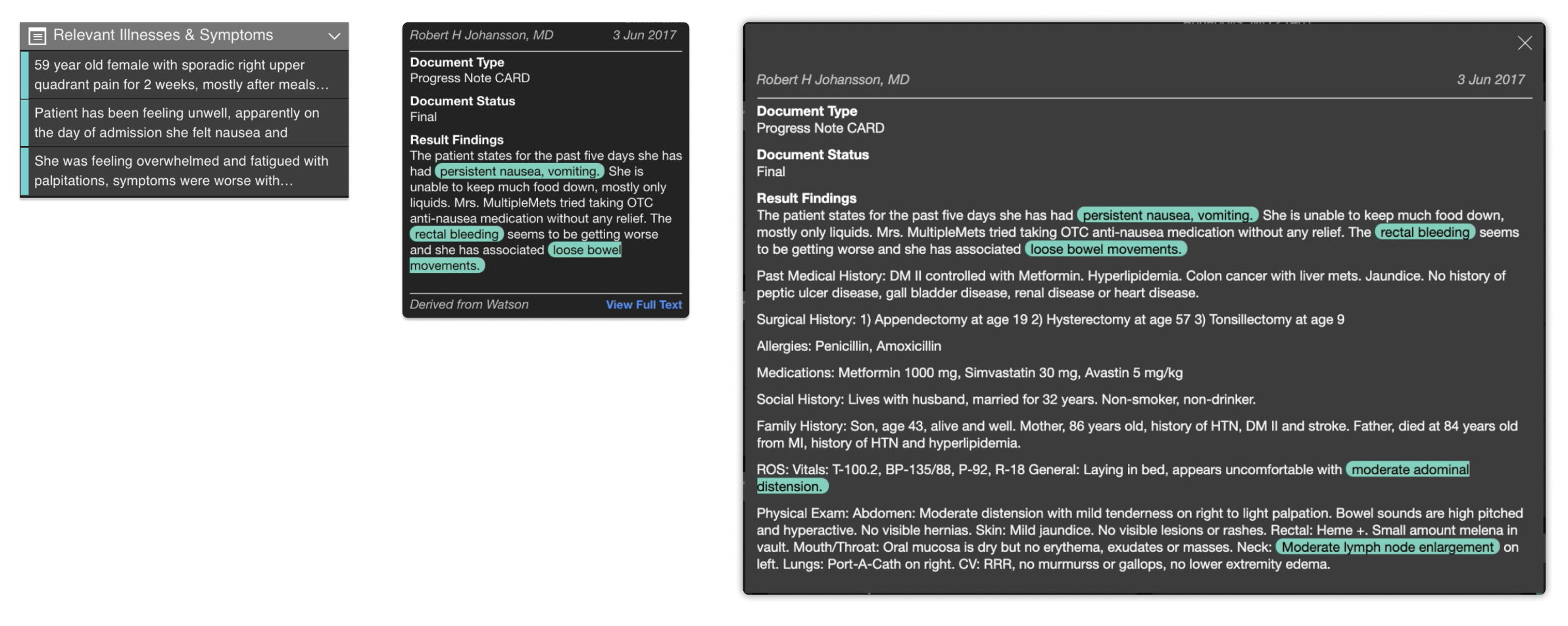
Because other clinicians besides radiologists would interface with this tool, we allowed users to switch to a Dark or Light theme depending on their preference and environment.

IBM Watson Patient Synopsis
I built this HTML prototype that was showcased and well-received at several healthcare conferences, including the largest one — Radiology Society of North America (RSNA) in Chicago, Illinois.
Because the prototype was realistic and interactive, albit pseudo-functional, it was continuing to be shown for several consecutive years while the development of the real product was ongoing.
Reflections & learnings
Because I had zero exposure or knowledge about radiology (let alone the healthcare industry) prior to joining this project, there was a ramp-up period of navigating the healthcare system, radiologists’ workflow, patient journey, and technical terminology (with the many acronyms).
Developing products in the complex healthcare space comes with a lot of red tape, strict standards, heavy documentation, and regular compliant training.
However, it has been an extremely satisfying experience knowing the product fulfills a real clinical need. By supporting Radiologists to make more precise decisions quickly, this will ultimately impact a patient's quality of treatment and cost of care in a positive direction
Press, media, & articles
"Watson Imaging Patient Synopsis is an important step in the right direction. Its cognitive ability strives to present a patient synopsis ‘front sheet’ with the most relevant and critical clinical information while a physician is interpreting images."
— Larry F. Elgarresta, MD, Chief of Radiology at Radiology Associates of South Florida
Resources
- Postural responses to accommodate for pupillary reflex in Diagnostic Radiologists
- Research by the Sr. Design researcher on this project
- IBM Case Study - AI-enabled solutions for medical imaging
- Business Insider - IBM Watson is taking on EHR qualms with a new AI tool
- Agfa Healthcare - Providing radiologists with deep patient insights
